1. Download and install Sim Aquarium on your PC from our website at: http://SimAquarium.com
2. Start Sim Aquarium and after 10 seconds your unique key code will appear in the upper left corner.
3. Start the mobile version of Sim Aquarium on your android device and go to Settings menu (third icon from the left). Then tap on "Activate All Features" button, enter your key code and tap on "Activate" button.
4. Sit back, relax and enjoy the fish swim by.
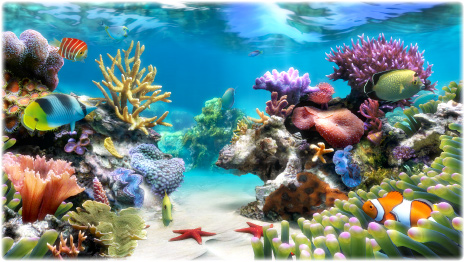
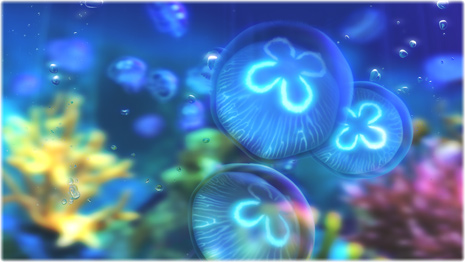
If you have any questions, please contact us at: team@simaquarium.com
http://SimAquarium.com
